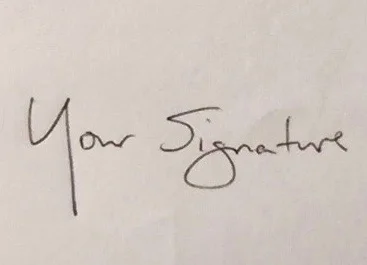Every 5 minutes a new trend in technology introduces itself. This is what we’re seeing trend-wise that you should keep an eye on for the coming months.
Read MoreWe keep up with technology so we can help explain it to you. We try new devices and share our thoughts on them. We share the cool apps our clients are using. We watch for the latest scams and alert you so you can protect yourself. Have a question? Send it through our Contact Us page and we'll answer you directly as well as blog about the topic and post it in our monthly newsletter.
If you’re a She’s Wired client you’ve probably heard us talk about how important it is to back up your computer. Backing up your computer, whether it’s a laptop or a desktop, should be one of your highest priorities
Read MoreSue shows you how to prepare your photos on your Mac for organizing in Apple Photos
Read MoreIf the slew of announcements and upgrade messages from Apple about its new operating system for Macs has your head spinning and you are not sure what to do — we understand!
Read MoreWhile technology adds ease and speed to our lives, it also requires us to stay abreast of changes and update the tools we use. Keeping up with what’s new and old (as in this case) is how we at She’s Wired like to help. In recent weeks, we have been testing alternatives to Apple’s Time Capsule, which the company stopped selling a few years ago.
Read MoreComputer operating system updates can be frustrating and frightening. It’s hard to know when a recommended update - whether Windows or MacOS - is going to bring more trouble than good.
Read MoreCan I sign a PDF digitally so I don’t have to print, sign & scan in order to email it back to someone?
Read MoreComputers need some down time to get recharged just like people need sleep to recharge.
Read MoreWhen you get a document in email that you must sign, the process of printing the PDF, signing it, scanning it and sending it back can be a pain.
Read MoreThe Mojave upgrade includes features that add fun and efficiency to your computer
Read MoreTake 5 minutes to back up before you tap the install button. Your photos will thank you.
Read More